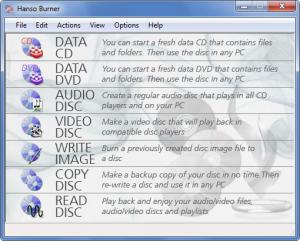Hanso Burner
3.2.0
Size: 2.5 MB
Downloads: 4402
Platform: Windows (All Versions)
There are several reasons why you would want to burn data onto discs: back up your important info, clear up some space on your disk, share files with others, and so on. The reason for deciding to burn data isn’t that important – what is important is that with the free application Hanso Burner, you can easily do so. This is a smart data burning solution that is quite easy to use.
The setup wizard that guides you through the installation process asks you to choose between a Quick and a Custom Installation. Please note that by choosing the Quick Installation, you will install the Smart Suggestor browser add-on alongside Hanso Burner. Once the installation process completes, your default browser will launch and you will be directed to the HansoTools Facebook page.
Launch Hanso Burner and on its interface you will see a list of things it can do and a brief explanation for each function. The list features the following: burn data CD, burn data DVD, burn audio discs, burn video discs, write images, copy discs, read discs. This simple layout and the comprehensive explanations make the interface extremely easy to figure out.
Say you have some data you want to burn into a DVD. Launch Hanso Burner and select the Data DVD option from the list on its interface. You will then be presented with a new interface that allows you to browse your machine and select the data you want to burn. Once you’re done setting up the project, hit the Burn button and the application will go to work. It will start burning the selected data onto a DVD. Moments later the task will be done and you will be asked if you want to save the project.
Released under a GNU General Public License, Hanso Burner is a free application.
Burning data onto discs becomes a very simple task thanks to the smart application Hanso Burner.
Pros
Getting Hanso Burner up and running takes little time. Conveniently view the application’s functions and a brief explanation for each function on the interface. Using Hanso Burner to burn data is a very straightforward matter. Hanso Burner is free.
Cons
Wants to install a browser add-on; automatically opens your browser and takes you to the HansoTools Facebook page once the installation completes.
Hanso Burner
3.2.0
Download
Hanso Burner Awards

Hanso Burner Editor’s Review Rating
Hanso Burner has been reviewed by George Norman on 22 Jan 2013. Based on the user interface, features and complexity, Findmysoft has rated Hanso Burner 5 out of 5 stars, naming it Essential